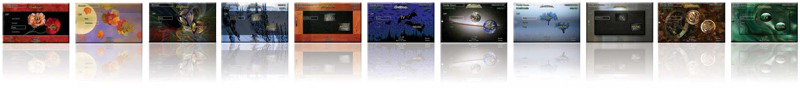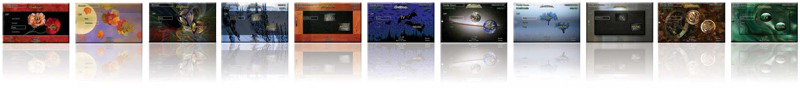|
|
|
You Already Know How To Use It!
In
any sufficiently powerful control system, there is a tension between
full control and simplicity of operation. Should you sacrifice some
functions to reduce the number of buttons? Do you instead bury functions
in hierarchical menus, requiring many presses and navigation –
as well as understanding how and where to find them? These are the problems
that make touch panel design an art, with every room in every job requiring
a custom layout. Worse, that custom work must be laboriously repeated
at every panel every time the customer wants even the smallest change.
If the original designer and programmer isn’t available, any change
may mean starting all over.
CineTouch
eliminates this expensive and tedious work by creating user personalization
and reconfigurable option buttons in a standardized panel design. Right
at the panel, integrators can modify the system and display to suit
the wants and needs of each individual named user. Even complex functions
can be surfaced to single-button activation with status indication,
placing them wherever the user likes. Each user gets to choose how the
system will react to them, with many preferences and permissions that
affect everything from the complexity of individual control screens
to individual favorite channels and dialing behavior. All that personalization
is delivered automatically using the exact same main processor code
and touch panel projects in every job. All the specifics are rendered
from data in a relational database running in non-volatile memory inside
the AMX processor – there’s no PC or hard drive to fail.
There’s never any programming, just initial configuration in a
web-based point-and-click tool, then tweaking the user experience from
the panel, even on site after installation or over the Internet.
 With
CineTouch, you already know how to use it! With
CineTouch, you already know how to use it!
Users
simply want results, not to “operate equipment”, and the
control system stands between the user and satisfaction. So it’s
the job of the interface to get out of the way and make access to content
and home functions as simple and transparent as possible. Instant gratification
just can’t be seven to ten clicks away, and it isn’t made
simpler by 3-D buttons shaped like the rotating head of Obi-Wan Kenobi.
On
any CineTouch panel, the integrator can just touch-and-hold
any of 100 option buttons that supplement control pages to select the
functions (and/or status) the customer wants to have at his fingertips.
Room monitors, timed events, privacy, webcams, HVAC, lighting scenes,
advanced audio and video controls, stock charts, weather, concierge,
security alarm functions and monitors, just about anything can be placed
on an option button, available at a single touch. Because THE CUSTOMER
chooses what is important, there’s never too many buttons, there
are only THEIR OWN buttons. Any that aren’t used, aren’t
appropriate for the room, or are off limits to the current user simply
don’t appear, making the interface still simpler. Similarly, the
control pages themselves morph to offer the basic or advanced device
control as desired by the current user.
Touch-and-hold
to select the sources and source scenes you want available in each room.
Choose which you prefer as turn-on scenes, CineTouch
learns your preferences and will thereafter start up the room and bring your choice to you with
a single touch of the big TV or MUSIC buttons on the panel. If the integrator
chooses to enable the customer to do so, he can change his mind anytime
and re-set individual functions by himself, and everyone can get their
own choices.
Again,
just like a car radio, integrators and enabled owners can touch-and-hold
any of 36 favorite channel buttons to set it as they wish, illustrated
automatically from over 1,000 channel icons built into the panels. Browse
the channels available on the current channel map as defined by the
selected source right on the panel - there are 10 maps built into the
system, including DirecTV, DISH, XM, SIRIUS, and more. Every user can
have their own or share favorites, either individually for each content
vendor, or one set for all - let CineTouch look up
what to dial to get the selected channel on the device that’s
current at the moment. Or browse the currently available channels sorted
by genre, with each user’s own individual favorite autodialed
among the Movies, Sports, Learning, Arts, Music, and other grouped channels.
Of
course, appearance still matters. A touch panel design must be appealing,
not just functional. CineTouch lets every user decide
what looks good to them, and where. Twenty panel themes are built-in
and can be called up at a touch to match a mood or décor. Every
user can be enabled to select their favorite for each location. Like
all the personalization in CineTouch, it all happens
with one touch – choose your user name, and you get YOUR system,
YOUR way.
That’s
why we say, “With CineTouch, You Already
Know How To Use It!”
|
|