|




|
|
ABOUT
REMOTE CONTROL SYSTEMS...
An Abridged History (and the Future) of Home Control
Chapter 3 – One Remote,
Two Remote, Three Remote, Four…
Enter The Universal Remote

 While
multiroom music was struggling to getting its legs, the real center
of home entertainment became, well, the “home entertainment center”.
One shrine to technology was typically built in a family room or den,
hands off to anyone but THE MAN OF THE HOUSE. His very masculinity could
be measured in watts, his worth in woofers, his future in tweeters.
Complexity was its own reward – and its own curse. So remote control
began to become somewhat common for home stereo. While
multiroom music was struggling to getting its legs, the real center
of home entertainment became, well, the “home entertainment center”.
One shrine to technology was typically built in a family room or den,
hands off to anyone but THE MAN OF THE HOUSE. His very masculinity could
be measured in watts, his worth in woofers, his future in tweeters.
Complexity was its own reward – and its own curse. So remote control
began to become somewhat common for home stereo.
Then TV Surround
Sound came out of the shadows, and the TV and stereo merged. Now the
system has a TV, a CD player, a VCR, a DVD, the stereo receiver, cable,
and sometimes a satellite receiver. Talk about multiplied convenience
– now there are six or more remote controls. Enjoyment is only
seven to ten clicks away!
 This
stage is in full effect for many households today. A stack of remotes
on the coffee table, and only THE MAN knows which ones, in what order
will result in any sound or light. But the next evolution is, as always,
well und This
stage is in full effect for many households today. A stack of remotes
on the coffee table, and only THE MAN knows which ones, in what order
will result in any sound or light. But the next evolution is, as always,
well und erway. erway.
It’s been
many years since the first consolidation of remote controls was offered
to the consumer. Nowadays, you can get a 4-in-one unit at the drugstore
for $8, and it already knows how to talk to the equipment you have.
That's the feature, and that's also the downfall.
Universal remotes
have a library of IR commands built in, which you select to match your
equipment. Some also are “learning”, meaning that they can
memorize the commands sent by some other remote control and then send
them again on cue. The more powerful of these universal remotes can
also send a string of commands in a determined order that will execute
a number of commands to several different devices. This “macro”
capability allows users to automate a series of events with a single
button.
  Programming
macros takes planning and patience. The best remotes have some kind
of touch screen with graphical cues to make it easier to understand
programming and results. Even so, most users never try to combine many
commands. That’s because the “spray and pray” nature
of sending optical IR commands with critical timing to a number of devices
at once leads to frequent errors and missed orders. The classic example
is where a macro turns on both the TV and the cable box. The same command
to turn them on also turns them off again. Fine… until the TV
misses the ON and stays off while the cable came on. Press again, the
TV comes on, but the cable goes off. And Programming
macros takes planning and patience. The best remotes have some kind
of touch screen with graphical cues to make it easier to understand
programming and results. Even so, most users never try to combine many
commands. That’s because the “spray and pray” nature
of sending optical IR commands with critical timing to a number of devices
at once leads to frequent errors and missed orders. The classic example
is where a macro turns on both the TV and the cable box. The same command
to turn them on also turns them off again. Fine… until the TV
misses the ON and stays off while the cable came on. Press again, the
TV comes on, but the cable goes off. And  again…
yikes. Now imagine the potential for trouble when you try to combine
four or more commands. again…
yikes. Now imagine the potential for trouble when you try to combine
four or more commands.
 So
in practical terms, instead of having to understand six remotes, now
you have to understand how to use the single remote six different ways.
A virtual button war rages on, with some remote makers competing to
offer the most buttons, while others seek ways to make more buttons
look like less. So
in practical terms, instead of having to understand six remotes, now
you have to understand how to use the single remote six different ways.
A virtual button war rages on, with some remote makers competing to
offer the most buttons, while others seek ways to make more buttons
look like less.
 The
only certain result of a standard universal remote is that now you have
the ability to lose the remote to everything at once, instead of one
at a time. As for easing the control of the entertainment center, increasingly
called the “home theater”, not so much. The fact is that
if the universal remote is merely a consolidation of all the separate
remotes, the operator must know what combinations of equipment must
be set in what ways to get anything to happen. That's actually harder
to do with only one remote than with several, and is simply beyond
too many people. The
only certain result of a standard universal remote is that now you have
the ability to lose the remote to everything at once, instead of one
at a time. As for easing the control of the entertainment center, increasingly
called the “home theater”, not so much. The fact is that
if the universal remote is merely a consolidation of all the separate
remotes, the operator must know what combinations of equipment must
be set in what ways to get anything to happen. That's actually harder
to do with only one remote than with several, and is simply beyond
too many people.
History of Remote Control -Introduction
Chapter 1 – From Communications
to Music
Chapter 2 – TV goes Mobile
This Chapter – One Remote, Two Remote, Three Remote, Four…
Chapter 4 – Automation
Platforms – The Rise of the Machines
Chapter 5 – The Next
Generation – User and Content Centric Control
Chapter 6 – Multi-zone
and Theater Convergence
|
|


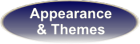
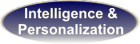

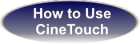
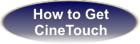

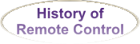






 While
multiroom music was struggling to getting its legs, the real center
of home entertainment became, well, the “home entertainment center”.
One shrine to technology was typically built in a family room or den,
hands off to anyone but THE MAN OF THE HOUSE. His very masculinity could
be measured in watts, his worth in woofers, his future in tweeters.
Complexity was its own reward – and its own curse. So remote control
began to become somewhat common for home stereo.
While
multiroom music was struggling to getting its legs, the real center
of home entertainment became, well, the “home entertainment center”.
One shrine to technology was typically built in a family room or den,
hands off to anyone but THE MAN OF THE HOUSE. His very masculinity could
be measured in watts, his worth in woofers, his future in tweeters.
Complexity was its own reward – and its own curse. So remote control
began to become somewhat common for home stereo. This
stage is in full effect for many households today. A stack of remotes
on the coffee table, and only THE MAN knows which ones, in what order
will result in any sound or light. But the next evolution is, as always,
well und
This
stage is in full effect for many households today. A stack of remotes
on the coffee table, and only THE MAN knows which ones, in what order
will result in any sound or light. But the next evolution is, as always,
well und erway.
erway.
 Programming
macros takes planning and patience. The best remotes have some kind
of touch screen with graphical cues to make it easier to understand
programming and results. Even so, most users never try to combine many
commands. That’s because the “spray and pray” nature
of sending optical IR commands with critical timing to a number of devices
at once leads to frequent errors and missed orders. The classic example
is where a macro turns on both the TV and the cable box. The same command
to turn them on also turns them off again. Fine… until the TV
misses the ON and stays off while the cable came on. Press again, the
TV comes on, but the cable goes off. And
Programming
macros takes planning and patience. The best remotes have some kind
of touch screen with graphical cues to make it easier to understand
programming and results. Even so, most users never try to combine many
commands. That’s because the “spray and pray” nature
of sending optical IR commands with critical timing to a number of devices
at once leads to frequent errors and missed orders. The classic example
is where a macro turns on both the TV and the cable box. The same command
to turn them on also turns them off again. Fine… until the TV
misses the ON and stays off while the cable came on. Press again, the
TV comes on, but the cable goes off. And  The
only certain result of a standard universal remote is that now you have
the ability to lose the remote to everything at once, instead of one
at a time. As for easing the control of the entertainment center, increasingly
called the “home theater”, not so much. The fact is that
if the universal remote is merely a consolidation of all the separate
remotes, the operator must know what combinations of equipment must
be set in what ways to get anything to happen. That's actually harder
to do with only one remote than with several, and is simply beyond
too many people.
The
only certain result of a standard universal remote is that now you have
the ability to lose the remote to everything at once, instead of one
at a time. As for easing the control of the entertainment center, increasingly
called the “home theater”, not so much. The fact is that
if the universal remote is merely a consolidation of all the separate
remotes, the operator must know what combinations of equipment must
be set in what ways to get anything to happen. That's actually harder
to do with only one remote than with several, and is simply beyond
too many people.